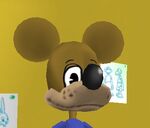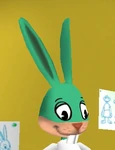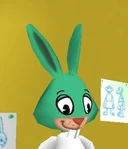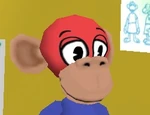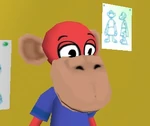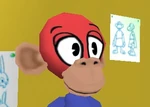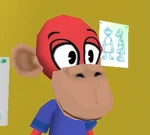Clubchloe1 (talk | contribs) mNo edit summary |
AnitaCarrot (talk | contribs) No edit summary |
||
| Line 1: | Line 1: | ||
'''Create-A-Toon''' is a way to create players very own [[Toon]] to play with. As such, anyone can create a Toon, but some [[toons]] are exclusive only to [[Membership|subscribed players]]. After creating a Toon, the Toon proceeds to the [[Toontorial]] (new accounts are required to enter), or head straight to [[Toontown Central]] when chosen to skip. |
'''Create-A-Toon''' is a way to create players very own [[Toon]] to play with. As such, anyone can create a Toon, but some [[toons]] are exclusive only to [[Membership|subscribed players]]. After creating a Toon, the Toon proceeds to the [[Toontorial]] (new accounts are required to enter), or head straight to [[Toontown Central]] when chosen to skip. |
||
==Gender== |
==Gender== |
||
| − | A Toon can have its own gender by clicking on the blue for male or pink for female Toons. The [[dog]] |
+ | A Toon can have its own gender by clicking on the blue for male or pink for female Toons. The [[dog]]logo shows when the player picks one. |
<gallery captionalign="center"> |
<gallery captionalign="center"> |
||
Boyimage.jpg|Boy Button |
Boyimage.jpg|Boy Button |
||
Girlimage.jpg|Girl Button |
Girlimage.jpg|Girl Button |
||
</gallery> |
</gallery> |
||
| − | There is a slight difference between Toons: females have eyelashes and can wear skirts, while males have some exclusive shorts to wear. |
+ | There is a slight difference between Toons: females have eyelashes and can wear skirts, while males have some exclusive shorts to wear. |
<gallery captionalign="center"> |
<gallery captionalign="center"> |
||
Duckboy.jpg|Male Duck |
Duckboy.jpg|Male Duck |
||
| Line 16: | Line 16: | ||
A Toon can also have its distinct design. All species have a very different design to choose from. |
A Toon can also have its distinct design. All species have a very different design to choose from. |
||
===Cat Designs=== |
===Cat Designs=== |
||
| − | [[Cat]] |
+ | [[Cat]]shave 4 head designs to choose from. They are: |
<gallery captionalign="center" widths="150" spacing="small"> |
<gallery captionalign="center" widths="150" spacing="small"> |
||
Cathead.jpg|Plain Cat Head |
Cathead.jpg|Plain Cat Head |
||
| Line 24: | Line 24: | ||
</gallery> |
</gallery> |
||
===Dog Designs=== |
===Dog Designs=== |
||
| − | [[Dog]] |
+ | [[Dog]]shave the only ears that move. |
| − | Dogs have 4 head designs to choose from. They are: |
+ | Dogs have 4 head designs to choose from. They are: |
<gallery captionalign="center" widths="150" spacing="small"> |
<gallery captionalign="center" widths="150" spacing="small"> |
||
Doghead.jpg|Plain Dog Head |
Doghead.jpg|Plain Dog Head |
||
| Line 33: | Line 33: | ||
</gallery> |
</gallery> |
||
===Duck Designs=== |
===Duck Designs=== |
||
| − | [[Duck]] |
+ | [[Duck]]shave 4 head designs to choose from. They are: |
<gallery captionalign="center" widths="150" spacing="small"> |
<gallery captionalign="center" widths="150" spacing="small"> |
||
Duckhead.jpg|Plain Duck Head |
Duckhead.jpg|Plain Duck Head |
||
| Line 41: | Line 41: | ||
</gallery> |
</gallery> |
||
===Mouse Designs=== |
===Mouse Designs=== |
||
| − | [[Mouse|Mice]] |
+ | [[Mouse|Mice]]have 2 head designs to choose from. They are: |
<gallery captionalign="center" widths="150" spacing="small"> |
<gallery captionalign="center" widths="150" spacing="small"> |
||
Mousehead.jpg|Plain Mouse Head |
Mousehead.jpg|Plain Mouse Head |
||
| Line 47: | Line 47: | ||
</gallery> |
</gallery> |
||
===Pig Designs=== |
===Pig Designs=== |
||
| − | [[Pig]] |
+ | [[Pig]]shave 4 head designs to choose from. They are: |
<gallery captionalign="center" widths="150" spacing="small"> |
<gallery captionalign="center" widths="150" spacing="small"> |
||
Pighead.jpg|Plain Pig Head |
Pighead.jpg|Plain Pig Head |
||
| Line 55: | Line 55: | ||
</gallery> |
</gallery> |
||
===Rabbit Designs=== |
===Rabbit Designs=== |
||
| − | [[Rabbit]] |
+ | [[Rabbit]]shave 4 head designs to choose from. They are: |
<gallery captionalign="center" widths="150" spacing="small"> |
<gallery captionalign="center" widths="150" spacing="small"> |
||
Rabbithead.jpg|Plain Rabbit Head |
Rabbithead.jpg|Plain Rabbit Head |
||
| Line 63: | Line 63: | ||
</gallery> |
</gallery> |
||
===Bear Designs=== |
===Bear Designs=== |
||
| − | [[Bear]] |
+ | [[Bear]]shave 4 head designs to choose from. They are: |
<gallery captionalign="center" widths="150" spacing="small"> |
<gallery captionalign="center" widths="150" spacing="small"> |
||
Bearhead.jpg|Plain Bear Head |
Bearhead.jpg|Plain Bear Head |
||
| Line 71: | Line 71: | ||
</gallery> |
</gallery> |
||
===Horse Designs=== |
===Horse Designs=== |
||
| − | [[Horse]] |
+ | [[Horse]]shave 4 head designs to choose from. They are: |
<gallery captionalign="center" widths="150" spacing="small"> |
<gallery captionalign="center" widths="150" spacing="small"> |
||
Horsehead.jpg|Plain Horse Head |
Horsehead.jpg|Plain Horse Head |
||
| Line 79: | Line 79: | ||
</gallery> |
</gallery> |
||
===Monkey Designs=== |
===Monkey Designs=== |
||
| − | [[Monkey]] |
+ | [[Monkey]]shave 4 head designs to choose from. They are: |
<gallery captionalign="center" widths="150" spacing="small"> |
<gallery captionalign="center" widths="150" spacing="small"> |
||
Monkeyhead.jpg|Plain Monkey Head |
Monkeyhead.jpg|Plain Monkey Head |
||
| Line 87: | Line 87: | ||
</gallery> |
</gallery> |
||
===Body Designs=== |
===Body Designs=== |
||
| − | All species have the same choice of bodies. They are: |
+ | All species have the same choice of bodies. They are: |
<gallery captionalign="left"> |
<gallery captionalign="left"> |
||
plainbody.jpg|Plain Body |
plainbody.jpg|Plain Body |
||
| Line 94: | Line 94: | ||
</gallery> |
</gallery> |
||
===Leg Designs=== |
===Leg Designs=== |
||
| − | All species have the same choice of legs along with their bodies. They are: |
+ | All species have the same choice of legs along with their bodies. They are: |
<gallery captionalign="left"> |
<gallery captionalign="left"> |
||
shortlegs.jpg|Short Legs |
shortlegs.jpg|Short Legs |
||
| Line 105: | Line 105: | ||
==Clothes== |
==Clothes== |
||
{{Main|Clothes}} |
{{Main|Clothes}} |
||
| − | Every Toon needs clothes. All species have the same selection of clothes. All colors for shirts and pants are the same as the [[Toon Colors|colors for Toons]]. |
+ | Every Toon needs clothes. All species have the same selection of clothes. All colors for shirts and pants are the same as the [[Toon Colors|colors for Toons]]. |
| − | All starter shirts have two designs. They are for both male and female: |
+ | All starter shirts have two designs. They are for both male and female: |
<gallery captionalign="left"> |
<gallery captionalign="left"> |
||
plainshirt.jpg|Plain Shirt |
plainshirt.jpg|Plain Shirt |
||
stripedshirt.jpg|Striped Shirt |
stripedshirt.jpg|Striped Shirt |
||
</gallery> |
</gallery> |
||
| − | There are three different types of starter bottoms. Different genders have different bottoms: |
+ | There are three different types of starter bottoms. Different genders have different bottoms: |
<gallery captionalign="left"> |
<gallery captionalign="left"> |
||
pocketpants.jpg|Shorts with Pockets |
pocketpants.jpg|Shorts with Pockets |
||
| Line 139: | Line 139: | ||
*Female Toons are allowed to wear shorts. |
*Female Toons are allowed to wear shorts. |
||
*The song that plays here, "The New [[Toon]] in Town", is the longest Toontown song ever, lasting for about 3 minutes. |
*The song that plays here, "The New [[Toon]] in Town", is the longest Toontown song ever, lasting for about 3 minutes. |
||
| − | *Even though Minnie and Mickey do not guide players through the process, when they enter the Toontorial, Mickey or Minnie |
+ | *Even though Minnie and Mickey do not guide players through the process, when they enter the Toontorial, Mickey or Minnie is still there. |
*There used to be a glitch that would not allow the player to use Type-A-Name when they pressed Cancel after typing a name. Every name after that would pop up "Sorry, that name will not work." |
*There used to be a glitch that would not allow the player to use Type-A-Name when they pressed Cancel after typing a name. Every name after that would pop up "Sorry, that name will not work." |
||
*In the old Create-A-Toon pregenerated names had to be approved by the Toon Council. |
*In the old Create-A-Toon pregenerated names had to be approved by the Toon Council. |
||
Revision as of 04:56, 6 January 2013
Create-A-Toon is a way to create players very own Toon to play with. As such, anyone can create a Toon, but some toons are exclusive only to subscribed players. After creating a Toon, the Toon proceeds to the Toontorial (new accounts are required to enter), or head straight to Toontown Central when chosen to skip.
Gender
A Toon can have its own gender by clicking on the blue for male or pink for female Toons. The doglogo shows when the player picks one.
There is a slight difference between Toons: females have eyelashes and can wear skirts, while males have some exclusive shorts to wear.
Toon Species
There is a total of 9 different species to choose from. However, 3 of these species are only available to subscribed players: the monkey, the horse, and the bear.
A Toon can also have its distinct design. All species have a very different design to choose from.
Cat Designs
Catshave 4 head designs to choose from. They are:
Dog Designs
Dogshave the only ears that move. Dogs have 4 head designs to choose from. They are:
Duck Designs
Duckshave 4 head designs to choose from. They are:
Mouse Designs
Micehave 2 head designs to choose from. They are:
Pig Designs
Pigshave 4 head designs to choose from. They are:
Rabbit Designs
Rabbitshave 4 head designs to choose from. They are:
Bear Designs
Bearshave 4 head designs to choose from. They are:
Horse Designs
Horseshave 4 head designs to choose from. They are:
Monkey Designs
Monkeyshave 4 head designs to choose from. They are:
Body Designs
All species have the same choice of bodies. They are:
Leg Designs
All species have the same choice of legs along with their bodies. They are:
Colors
- Main article: Toon Colors
There are several colors for Toons to choose from. You will start out in the Create-A-Toon with one overall color, but later in the Create-A-Toon, you can change your color to match your style. You can have a different color for every section of your Toon's body. You can also click on the shuffle button to get a random mix of colors for your Toon.
Clothes
- Main article: Clothes
Every Toon needs clothes. All species have the same selection of clothes. All colors for shirts and pants are the same as the colors for Toons. All starter shirts have two designs. They are for both male and female:
There are three different types of starter bottoms. Different genders have different bottoms:
- Only male Toons can have pants with a buckle.
- Only female Toons can have skirts.
- In the Old Create-a-toon there used to be a wider selection of clothing.
Naming
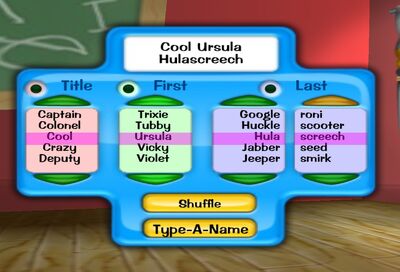
Name Generator
A Toon can be named through two different methods: Pregenerated names or Type-A-Name.
Pregenerated names are prechosen names given by ToonTown. These names are acceptable and do not have to be approved by the Toon Council.
Type-A-Name is another way a Toon can be named. However, names that are not in the pregenerated names will need to be reviewed. Thus, when playing on a Toon whose name hasn't been reviewed, their names will be the color of the Toon's head and the species they chose. (Example: Orange Cat, Royal Blue Dog)
Trivia
- Mice have the least head designs to choose from, that being only two.
- Male and female Toons have different aspects between each other: females have eyelashes and skirts.
- Also, while picking out clothes in the Create-A-Toon, males can wear belt-buckled shorts while females can wear skirts.
- Bears, horses, and monkeys are only available for members.
- If a female bows while wearing shorts, she will do a boy's bow instead doing a girl's bow, although the animation won't look as good as on a boy.
- When the player starts, the Toon used to be gray with no clothes on. Now it's colored with clothes on.
- There are exactly 12,284,338,176 combinations that a starter Toon can choose from. Most of these combinations come from different colors of Toons and clothes.
- Originally, Mickey was the one who guided boys during creation, and Minnie did the girls, but Toontown removed the feature claiming that: "They were too busy."
- When someone creates a new account, they are required to enter the Toontorial. However, older accounts (or newer accounts trying to create another Toon) can choose to skip the toontorial.
- Female Toons are allowed to wear shorts.
- The song that plays here, "The New Toon in Town", is the longest Toontown song ever, lasting for about 3 minutes.
- Even though Minnie and Mickey do not guide players through the process, when they enter the Toontorial, Mickey or Minnie is still there.
- There used to be a glitch that would not allow the player to use Type-A-Name when they pressed Cancel after typing a name. Every name after that would pop up "Sorry, that name will not work."
- In the old Create-A-Toon pregenerated names had to be approved by the Toon Council.